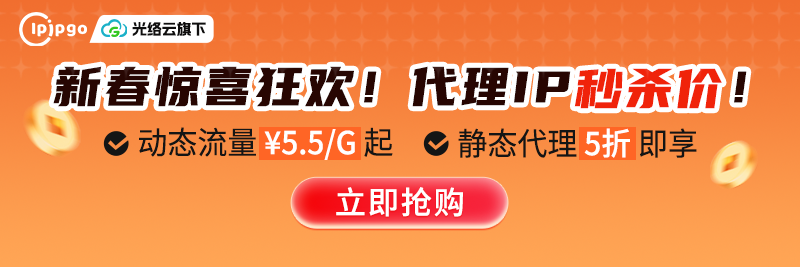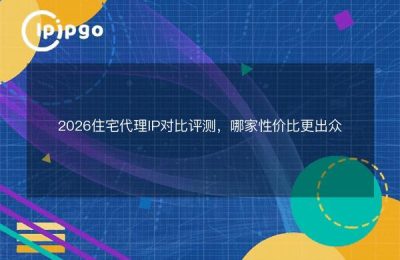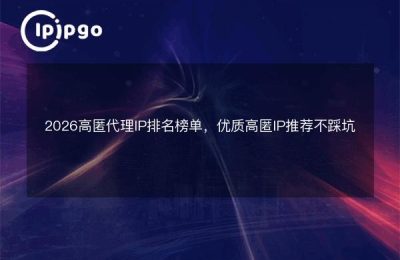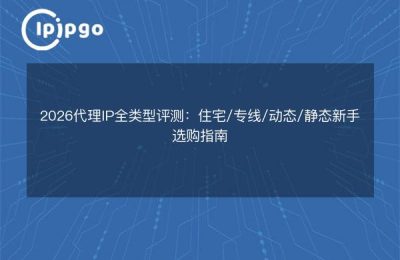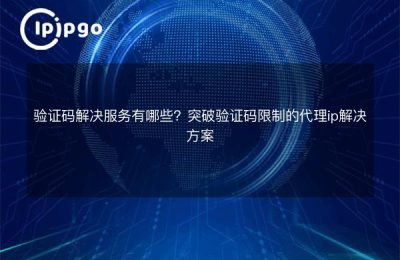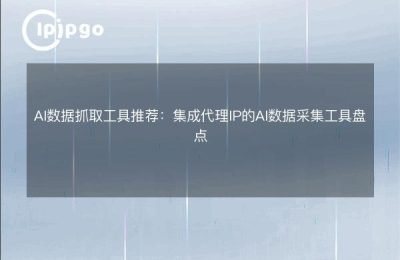Hands on teaching you to change a Hong Kong IP
Recently, some old iron asked how to IP into Hong Kong, such as to test the effect of certain web pages, dealing with specific matters and so on. Today we will break this thing apart and crumble said, with the most earthy way to teach you to get it done in three minutes.
The Great Browser Direct Skinning
The major browsers are now hidingProxy Settings Portal, using Chrome as an example:
1. Poke in the three dots in the upper right corner
2. Find "Settings" and scroll down.
3. Tap "agent" in the search box to locate it directly
4. Fill in the proxy information provided by ipipgo in the System Settings pop-up.
Oooh yes, remember to pick in the backend of ipipgoHong Kong Residential IPThe company has a smart map to choose a point, which is quite convenient. Dynamic IP remember to check the automatic switching, static IP is suitable for long-term maintenance of the situation.
Desktop-specific tools
If you think it's too much trouble to set up your browser, the ipipgo client is definitely a boon for lazy people. After installing it:
1. Login to the console
2. On the left menu, click on "Node Management".
3. Selection of Hong Kong as the screening area
4. Double-click on a node to take effect automatically
| Protocol type | Applicable Scenarios |
|---|---|
| Socks5 | Game/Video |
| HTTP(S) | web browser |
Cell phone operation
Mobile setup is easier, with manual configuration supported for both Android and iOS:
1. Open WiFi settings and long press on the current network
2. Modify Network → Advanced Options
3. Proxy manual mode
4. Fill in the Hong Kong IP port provided by ipipgo.
Attention! Mobile networks need to set up APN proxy separately, it is recommended to directly under ipipgo's APP, their home supportFull protocol auto-adaptation, even 4G/5G can cut in seconds.
Common Rollover Scene QA
Q: How come there is no effect after changing IP?
A: 80% of the proxy is not effective, first use ipipgo's "IP detection" function to check the current exit, and then check whether there is no wrong port!
Q: What should I do if my Hong Kong IP always drops?
A: Change the static residential IP try, dynamic IP although random, but the stability or static reliable!
Q: I can't get on the Internet after setting up my cell phone?
A: Check if the account is in arrears, or try ipipgo'sIntelligent Route SwitchingFunction to automatically select the optimal route
Lastly, I'd like to say a few words: the proxy service provider has to look at the size of the resource pool, like ipipgo, which has 90 million residential IPs, randomly cut without repetition. The point is that their Hong Kong nodes coverHong Kong Island/Kowloon/New TerritoriesAll over the region, get things going remember to pick the right location first ow!