IPIPGO 使用教程
AdsPower 指纹浏览器代理IP配置指南
注册并登录IPIPGO官网
购买流量套餐
⚠️ 注意:推荐先完成注册实名认证,赠送1G流量测试,测试通过后,可以在此页面购买流量!
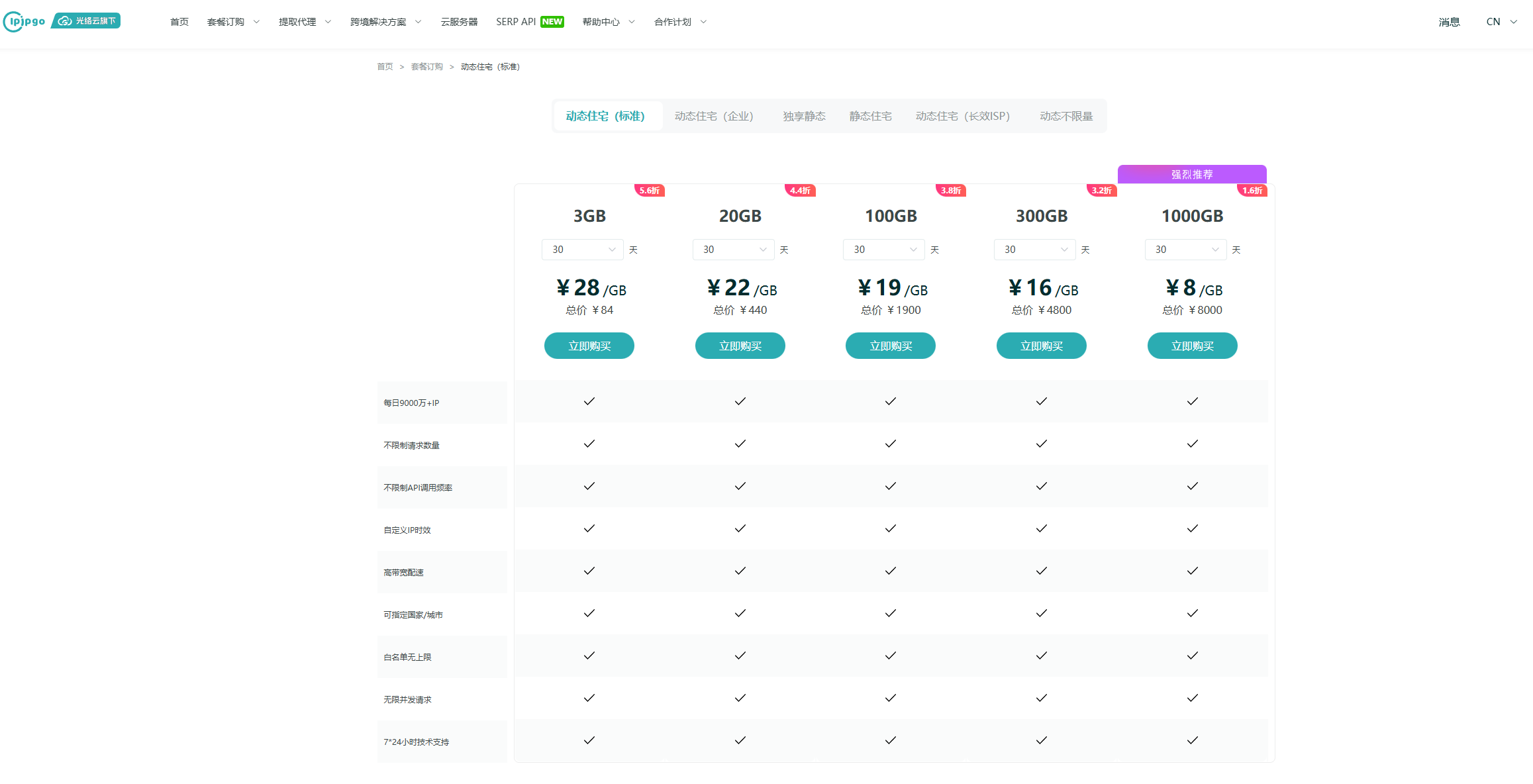
📋 产品简介
产品类型分为动态住宅IP(IP会变)、静态住宅IP(IP固定不变),所谓住宅IP,就国外的网络运营商给的真实家庭的使用的宽带IP,此种IP不容易被访问的目标地址封禁。机房IP(数据中心)就是物理机房产生的IP。
隧道转发:基于IP轮换,我们可以将代理分为两类-轮换代理和非轮换(粘性IP)(ps:相对于动态住宅IP,多了一层轮换系统,无需客户提取)
动态住宅IP使用步骤
⚠️ 注意:使用的前提条件是客户环境要为海外环境!不支持大陆环境的使用!
直接在AdsPower指纹浏览器里设置域名、端口以及账密(登录后可以看到账密)即可。
图1:(ipipgo官网获取代理-账密认证拿到自己的账密)
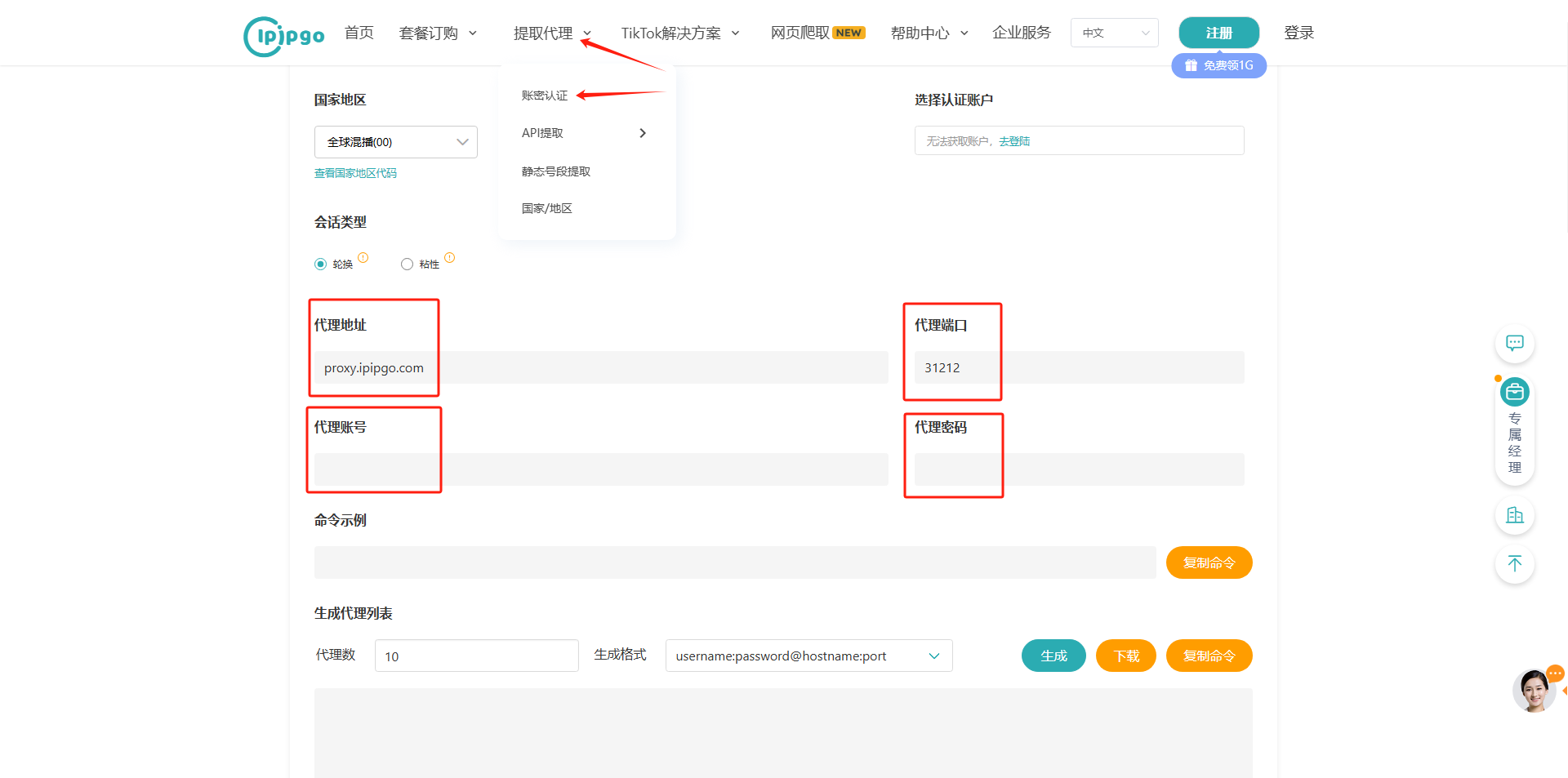
📌 各参数介绍:
代理地址:proxy.ipipgo.com(固定此域名)
代理端口:31212(固定此端口)
代理账号:
customer-account-Country-US-Session-region-NewYork-AAABBB-Time-3
(固定此格式,可以去除后面Country(国家)、Session(粘性IP会话使用)、region(地区)、time(粘性IP时长),不区分大小写)
代理密码:即IPIPGO页面上生成的密码
会话类型—轮换:
代表一次一换,每次浏览器请求都会更换IP
示例:
- 全球IP轮换:customer-account
- 美国IP轮换:customer-account-Country-US
- 美国纽约IP轮换:customer-account-Country-US-region-NewYork (region为地区即国家下一级行政区划单位列表可以联系客服或销售获取)
会话类型—粘性:
粘性代理会话,代表连接代理IP设置的会话,会保持一定时间段,最长能保持60分钟时间
示例:
- 全球IP粘性30分钟:customer-account-session-7a9b4d6a92e9495-time-30
- 美国IP粘性30分钟:customer-account-country-US-session-42de00178ce144f-time-30
- 美国纽约IP粘性30分钟:customer-account-country-US-region-NewYork-session-42de00178ce144f-time-30
下载、安装AdsPower指纹浏览器软件,登录并打开AdsPower,点击"添加浏览器",显示名称自定义下,浏览器的其他设置均可采用默认设置,直接找到设置配置处。
图1:新建浏览器、设置指纹浏览器名称
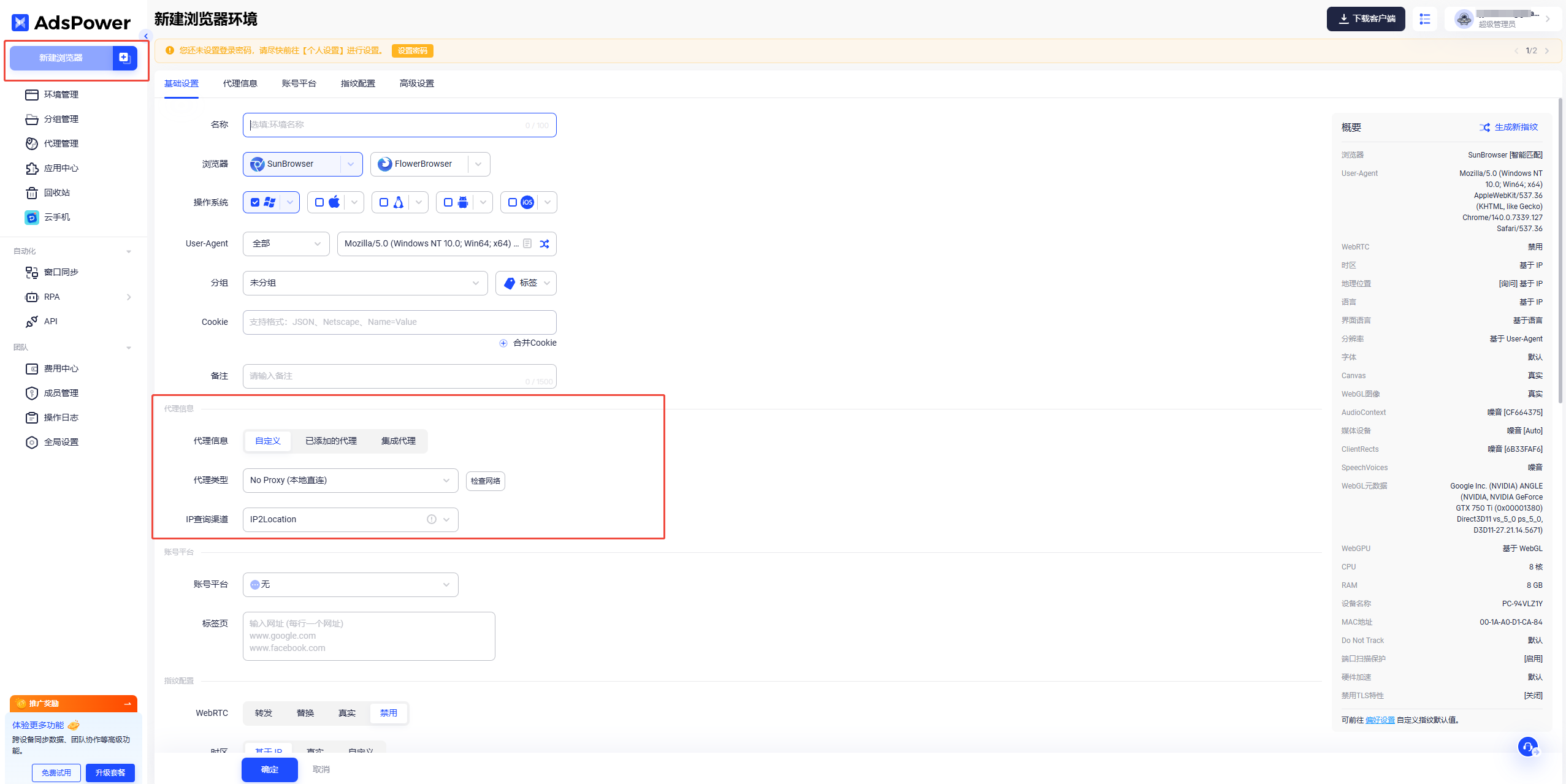
图2:设置代理 - 选择代理类型;输入地址、端口号、账号、密码
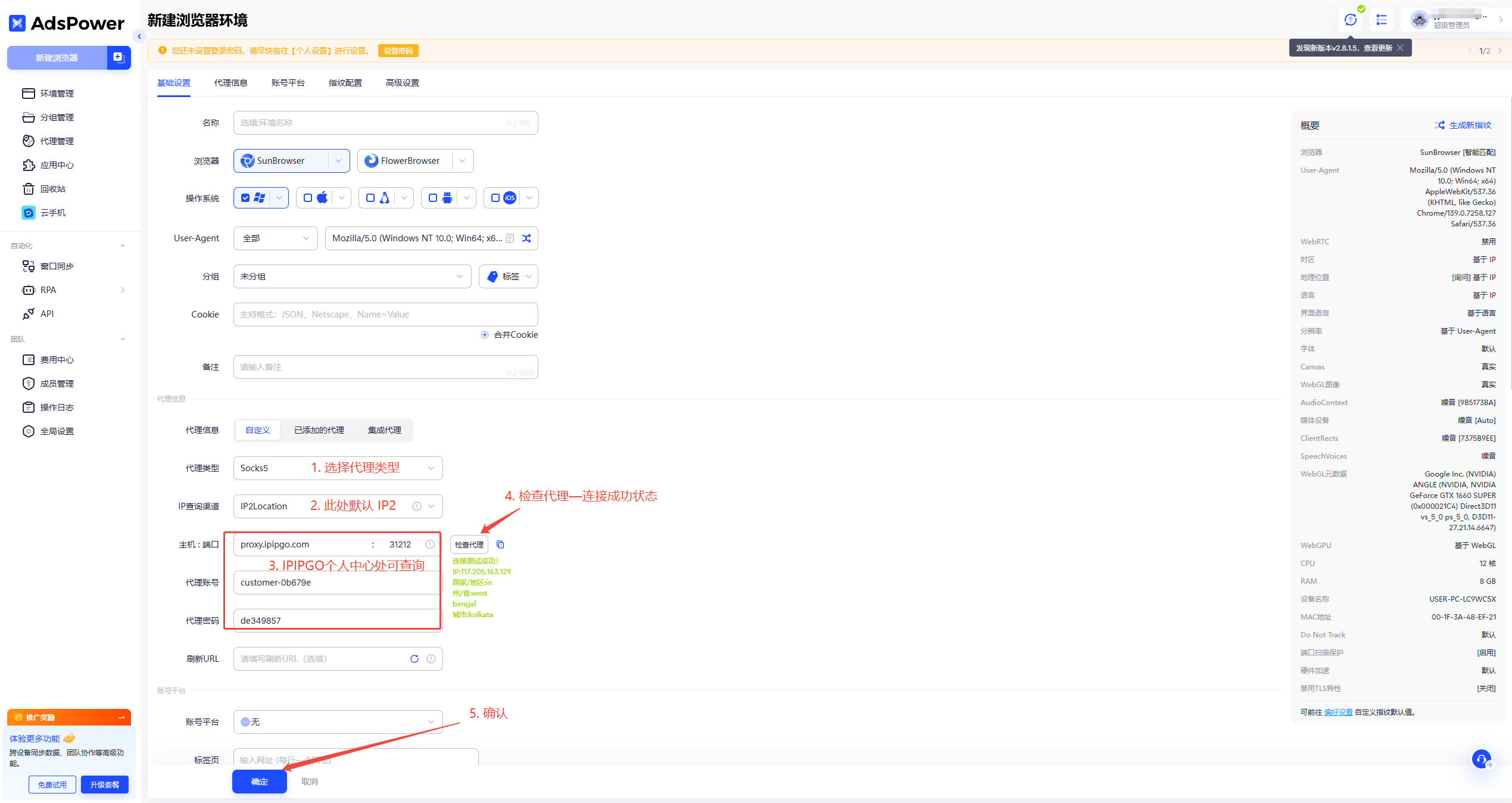
PS:支持HTTP/HTTPS/SOCKS5,不支持SOCKS4,AdsPower检测的IP以IPv6格式展示,不影响客户使用。
验证(此步骤可省略)
除了配置代理时AdsPower里可以检测代理验证,也可以在AdsPower打开的浏览器中输入 https://ipinfo.io/ 并回车,该网址可以检测代理的真实的IPv4出口IP地址,指定美国设置的代理,而此处检测为美国说明已经代理成功。
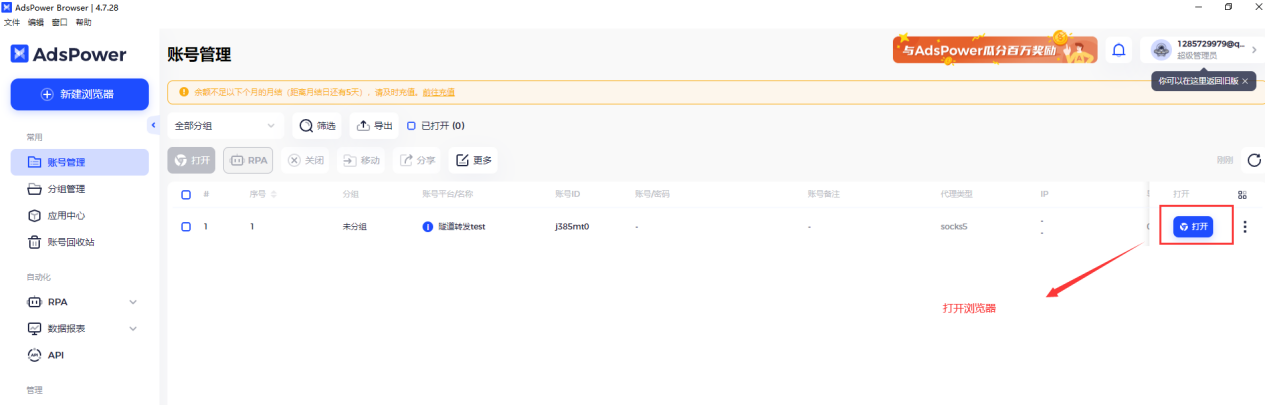

静态住宅IP & 数据中心IP使用步骤
官网购买静态住宅IP & 数据中心IP后,在其账户后台可以看到购买的IP、端口和账密:
图1:

图2:
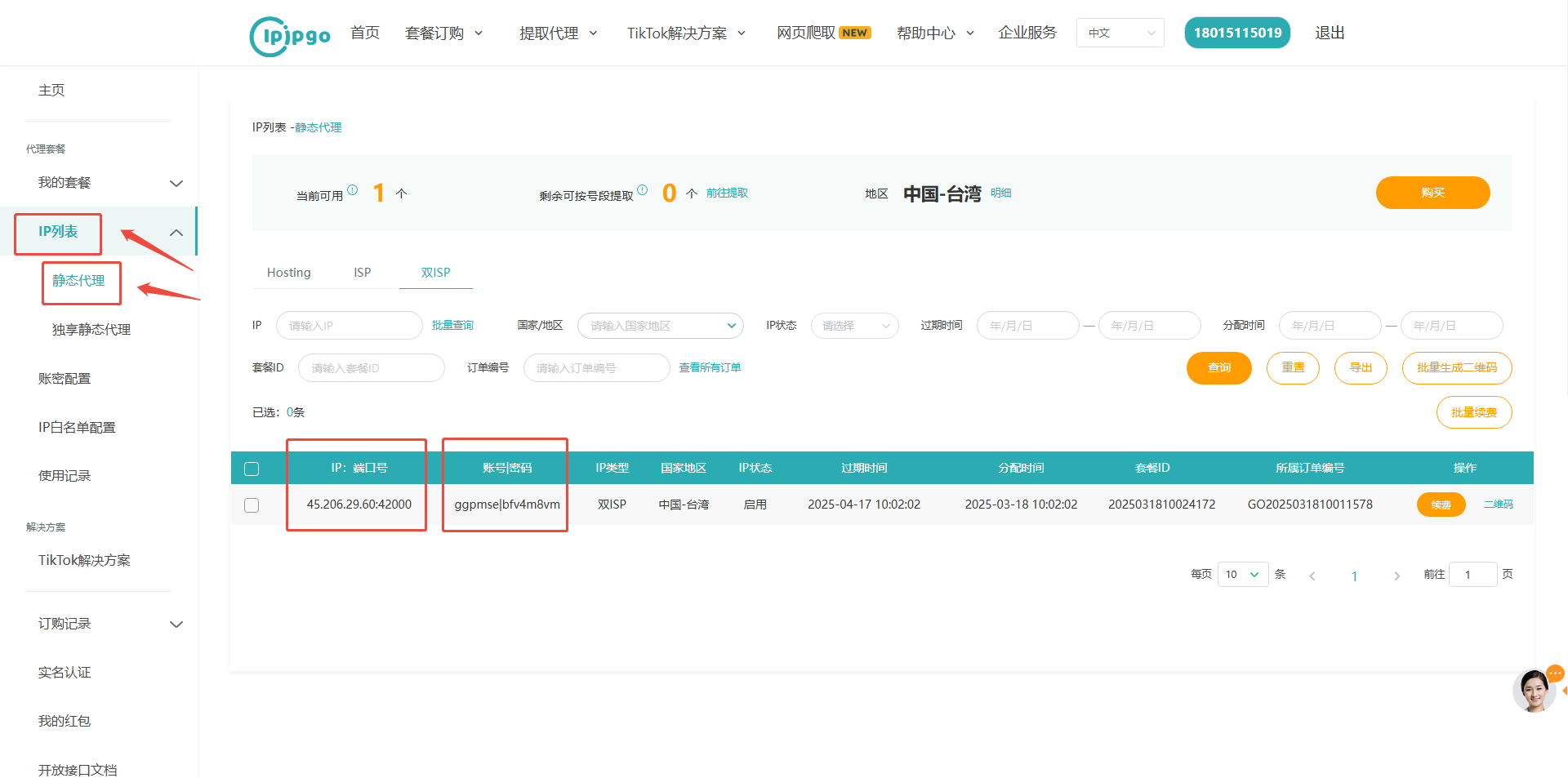
图3:
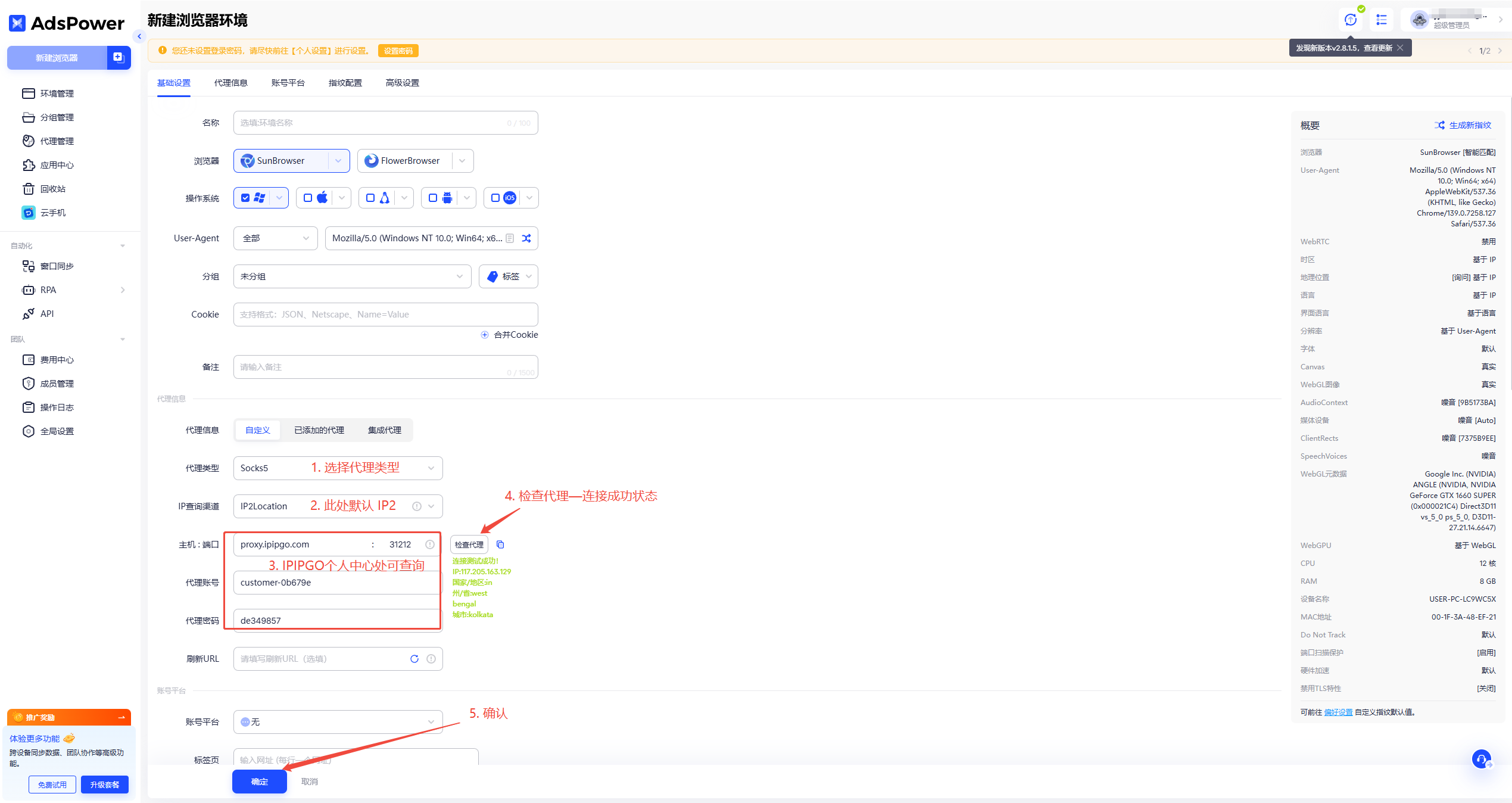
















 TikTok解决方案
TikTok解决方案