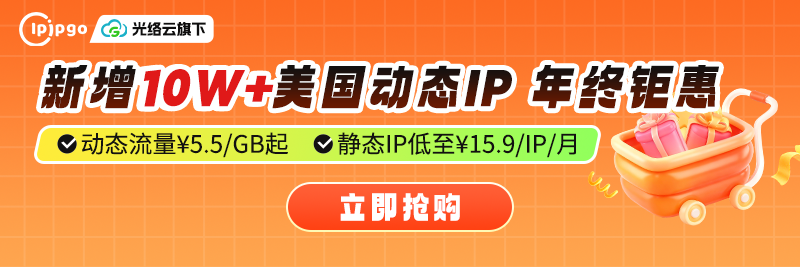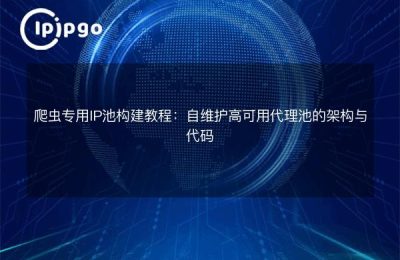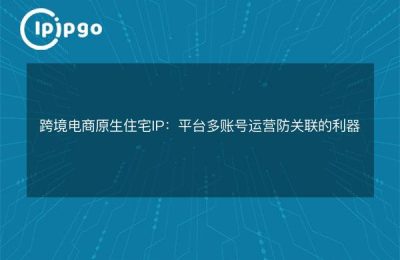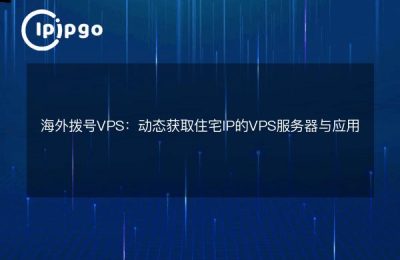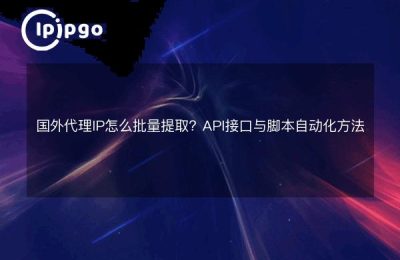Root cause of HTTP proxy connection timeout
Connection timeouts occur when using HTTP proxies, most often in the following casesProxy server response latencymaybeUnstable network link quality. Especially when using cross-region proxies, network latency due to physical distance can reach 300ms or more. ipipgo reduces the risk of timeouts at the source by controlling average latency to 150ms or less with local residential IP resources deployed in over 240 countries.
Core points for setting timeout parameters
A phased timeout mechanism is recommended:
1. Connection phase: set 5-8 seconds (in response to three TCP handshakes)
2. Data transmission: set 15-20 seconds (processing SSL handshake and request response)
3. Heartbeat detection: keep-alive packets sent every 30 seconds
Specific values need to be adjusted according to the business scenarios, for example, the connection time can be appropriately shortened for crawler projects, while the file transfer type of business needs to extend the time limit for data transfer.
| Business Type | Recommended Timeout Configuration |
|---|---|
| web access | Connection 5s/Transmission 10s |
| API call | Connection 3s/Transmission 8s |
| data crawl | Connection 8s/Transmission 15s |
Proxy IP-based optimization strategy
ipipgo's.Intelligent Routing SystemThe ability to automatically avoid congested nodes, combined with its 90 million + residential IP pool, suggests the following combination of solutions:
1. Dynamic IP for high-frequency request scenarios (automatic switching to circumvent blocking)
2. Static IPs are used for operations that require session maintenance (e.g., login state maintenance)
3. Selection of exit nodes on the basis of geographical proximity (built-in IP location database)
Frequently Asked Questions QA
Q: How can I test if the current timeout setting is reasonable?
A: It is recommended to use the curl command to test the time consumed for each phase:
curl -w "TCP: %{time_connect} SSL: %{time_appconnect} TTFB: %{time_starttransfer}" -so /dev/null http://example.com
Q: How do I troubleshoot when I experience intermittent timeouts?
A: Check in the following order:
1. Local network fire protection
2. Proxy IP availability (recommended state-of-health interface for ipipgo)
3. Anti-crawl strategies for target servers
Q: How to avoid timeout in high concurrency scenarios?
A: Recommendation:
1. Using the connection pooling feature of ipipgo
2. Setting hierarchical timeout thresholds
3. Enabling the asynchronous non-blocking IO model
Long-term optimization solutions
Courtesy of ipipgoFull protocol support for proxies(including SOCKS5/HTPPS, etc.), with its intelligent retry mechanism, can automatically handle the following scenarios:
- Switching alternate protocols on first connection failure
- Automatic reconnection when network jitter is detected
- Dynamic allocation of IP resources based on historical success rates
By combining ipipgo'sResidential IP ResourcesWith reasonable timeout configuration, not only can effectively reduce the connection interruption rate, but also improve the overall business stability. It is recommended to regularly obtain the latest network quality data through the node monitoring interface provided by ipipgo and dynamically adjust the timeout parameters to achieve the best results.