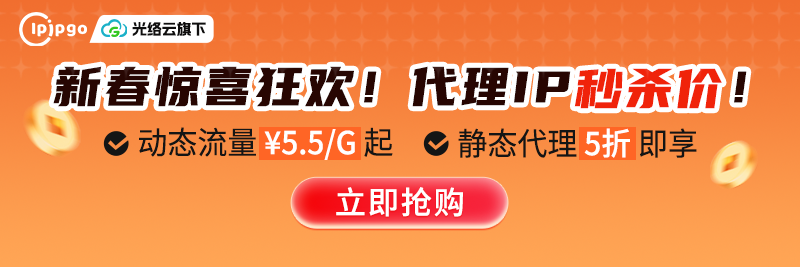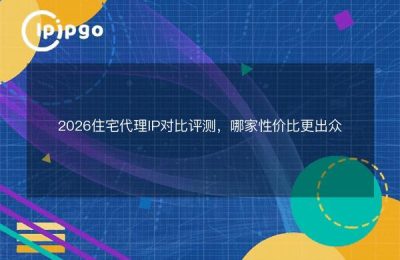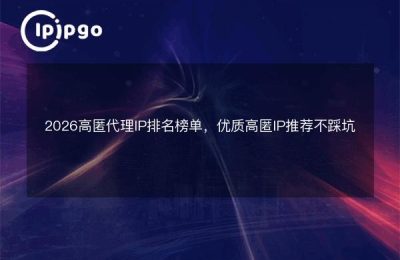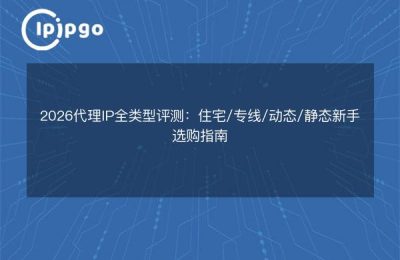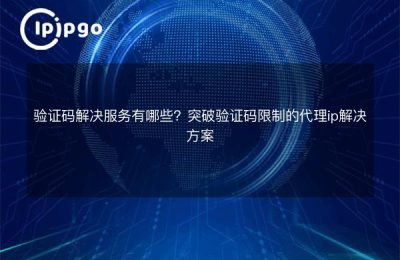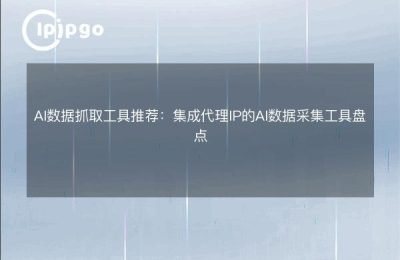Hands-on Payoneer/Patreon Account Registration with Static IPs
Recently, a lot of friends have been frequently encountered when signing up for platforms such as Payoneer and Patreon.Account Locked, Authentication FailedThe Pit. This matter is frankly related to your network fingerprint - the platform will determine whether the registration behavior is abnormal through the IP address. Today we will talk about how to use a static proxy IP to solve this problem.
Why are static IPs in demand?
Dynamic IP is just like a chameleon, every time you connect to the Internet, you change your armor. But Payoneer, these platforms are so smart that when they see the IP change over the course of three days, they will directly treat you as a molecule. UseExclusive static IP for ipipgoThe platform looks like a normal user operating at home, and the audit rate can be doubled.
| take | Dynamic IP Performance | Static IP performance |
|---|---|---|
| Account Registration | Probability of triggering wind control > 70% | Trigger probability <15% |
| Account Login | Frequent requests for secondary validation | Normal login is not hindered |
Nanny Level Operating Guidelines
1. First on the ipipgo websiteChoose the "Account Registration Only" package.Recommended for U.S. residential IPs (highest pass rate in person)
2. After downloading their client, don't rush to use it, first open it in your browser.No Trace ModeThat's something a lot of people forget.
3. After connecting the IP, visit whoer.net to measure the purity of the IP.DNS leak detectionMust be all green to start registration
4. Fill in the information when registering with the IP time zone, such as the United States IP do not fill in the Chinese work and rest time
Guide to avoiding the pit
- Never switch IPs during the registration process, even if you get stuck in the verification process.wait for deathUntil the process is complete.
- It is recommended to have a new e-mail address and not to use an account that has failed to register before.
- If you encounter a CAPTCHA that won't load, first check if your browser is on!Privacy Protection Plugin
QA First Aid Station
Q: Is it okay to use a free proxy?
A: Never! Market 90% free IP are pulled by the platform with ipipgoCommercial Grade IP PoolTo make sure you don't get capped by association
Q: Do I have to continue to use a proxy after I have successfully registered?
A: It is recommended to keep the same login IP for the first 3 months, and wait for the account to be raised and stabilized. ipipgo supportIP Renewal LockFunctions that can occupy the same IP for a long time
Q: How do I register multiple accounts at the same time?
A: Each account should be pairedIndependent IP + independent browser environmentThe bulk management feature of ipipgo allows you to create multiple IP sandboxes, which is ten times easier than switching manually!
Why ipipgo?
There are a few points in his house that particularly poke at pain points:
1. Specialized for account registration scenariosBehavioral traffic masqueradingISPs show up as real home broadband
2. SupportIP Cooling MechanismThe IP will be left to stand for 72 hours before being used again.
3. Exclusive offersRegistration Success Rate DetectionThe IPs can be pre-empted before they are officially operated.
Recently measured data: the success rate of registering Patreon with an ordinary proxy is only 23%, but after changing ipipgo's static IP, it directly shoots up to 82%. Especially their newly releasedEnterprise Authentication IP Segment, which can basically be reviewed in seconds.
One last nag: after you're done registering remember toRegularly logged maintenanceDon't let your account become a zombie, IP stability is just like keeping a flower, you have to maintain it continuously in order for it to blossom. If you can't get it to work in a particular situation, you can go directly to ipipgo's 24/7 customer service, who can handle this kind of problem with ease.