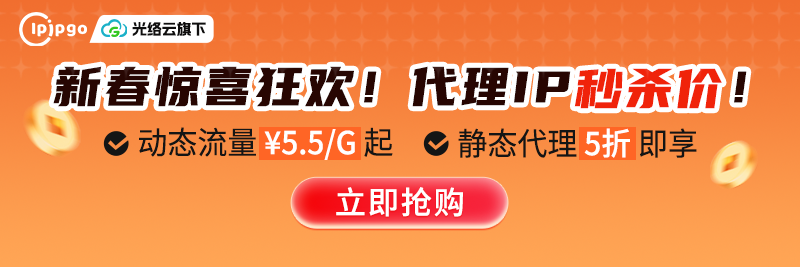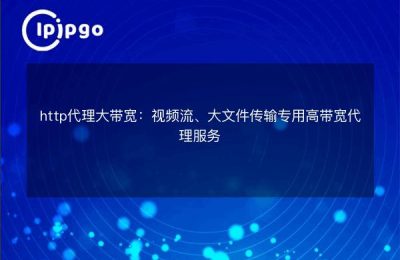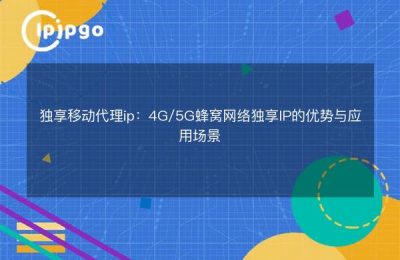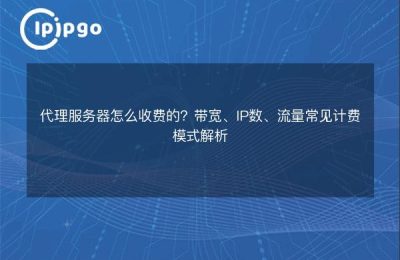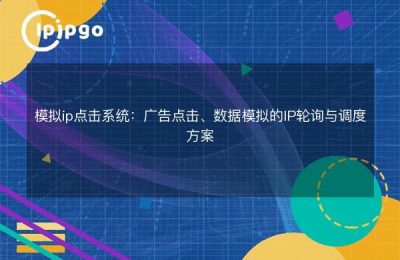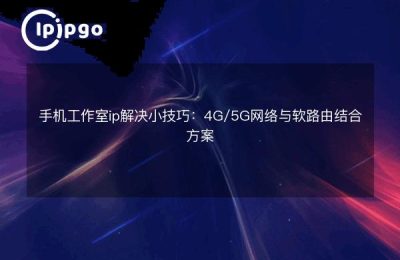Hands-on with a browser plugin that changes its own clothes
You engage in the old iron crawler should understand, hard work to write a good script running suddenly blocked IP, that taste is really acidic. Today we will nag how to give the browser to install a "smart dress system", so that the IP address like changing clothes automatically switch.
Why do I need to install automatic IP changing on my browser?
To give a chestnut, Zhang San do e-commerce price comparison, every day to visit hundreds of commodity pages, fixed IP access too often will be pulled by the site. Li Si engaged in overseas shopping, the need for different regions of the IP to verify the product information. At this time, if you can automatically switch the proxy IP, it is like installing a browser.smart cloak of invisibilityThe efficiency of the work is directly doubled.
Four steps to development, even a novice can get started
Step 1: Find a reliable "clothes rack"
Here we recommend using ipipgo's proxy service, their IP pool is large enough, there are more than 2 million residential IPs around the world. after registering and getting the API interface, you can get fresh IPs at any time like ordering takeout.
| Type of service | Free Agents | ipipgo proxy |
|---|---|---|
| IP quality | Vegetable market level | genuine counter product |
| connection speed | live within one's means | 5G soaring |
| after-sales service | seek happiness on one's own behalf (idiom); to rely on one's own good fortune | 7×24 hour standby |
Step 2: Put a smart alarm clock on the plugin
Write a timer in background.js, suggest every 5-10 minutes to change the IP, not too frequent easily be detected, not too long easy to fail, this degree must be grasped.
Step 3: Get a spare tire program
Prepare a pool of IP spare tires, when the main IP hangs automatically switch. Use ipipgo's API to set a failure callback to automatically switch to a new IP after 3 consecutive connection failures, which is very stable.
Step 4: Make a visualization console
Show the current IP affiliation on the plugin icon, get a switch so users can manually switch. It's like putting a panoramic sunroof on a car and clicking wherever you want to look.
A practical guide to avoiding the pit
1. IP pool should be large enough, not like some service providers totaling only a few thousand IP still claiming global coverage. Here to praise ipipgo, the actual test at the same time open 100 threads are not duplicate IP!
2. switching strategy to be flexible, do not silly timing switch. You can set up triggers, such as automatically changing the IP address when you encounter a CAPTCHA.
3. Remember to make a local IP cache, save the recently used IP, in case of disconnection can also save the emergency!
Frequently asked questions on demining
Q: What should I do if the plugin suddenly stops changing IPs?
A: First check the number of API calls for ipipgo, don't exceed the package limit. Then take a look to see if the plugin is not working due to a browser update
Q: Will opening multiple browsers at the same time string IPs?
A: If you use ipipgo's session hold function, each browser will be assigned a separate IP, like a KTV box, each playing their own
Q: Can I use this plugin on mobile?
A: Android install Kiwi browser, iOS with Userscripts, with ipipgo's mobile-specific API, cell phone tablet can be hi
Lastly, I'd like to say that choosing a proxy service is like looking for a partner, and you can't drop the chain when it matters. Used seven or eight service providers, ipipgo in the stability and cost-effective this piece can really play. They recently sent 20G flow for new users, enough white toss half a month, interested can go to the official website.