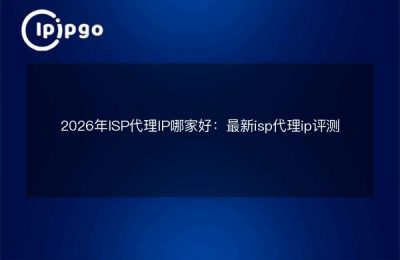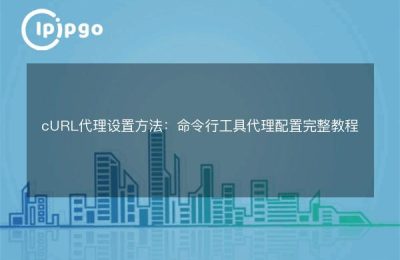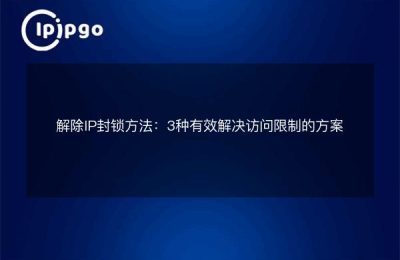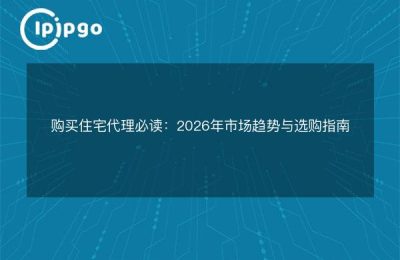First, what does proxy IP data look like? Old driver to take you to open the blind box
Just get the proxy IP packet, many partners will be confused - this pile of numbers and letters in the end what does it mean? Let's take ipipgo proxy data as a chestnut:103.88.46.21:8000|http|CN|10s. There are four key pieces of information hidden in this string:
1. IP address + port:
The part in front of the colon is the address of the server (e.g. 103.88.46.21), and the number after it is the entrance number (e.g. 8000). Just like the delivery, just know the address of the cell is not enough, you have to know the specific units of several zero several
2. Type of agreement:
Commonly, there are three kinds of http/https/socks5. http is suitable for general web access, https encrypted transmission is more secure, and socks5 can handle more types of data requests.
Quick Tip for Extracting Protocol Types
import re
proxy = "103.88.46.21:8000|http|CN|10s"
protocol = re.split(r'|', proxy)[2]
print(f "Current protocol: {protocol}") output: current protocol: http
Second, data cleaning three axes, garbage data nowhere to escape
Don't rush with the raw data when you get it, do these three steps first:
Axe 1: Format verification
Filter misformatted data with regular expressions, such as this one192.168.1.256:999Obviously illegal (IP segment exceeds 255)
Axe 2: Survival testing
Recommended for ipipgoReal-Time Speed InterfaceThe IP address of the IP address of the server can be used to verify IP availability and responsiveness at the same time:
import requests
def check_proxy(ip_port).
try: res = requests.get('', 'ip_port').
res = requests.get('http://ipipgo.com/check',
proxies={'http': ip_port},
timeout=5)
return res.status_code == 200
except.
return False
Axe 3: Classification and archiving
Sort the cleaned data by protocol/region/speed, it is recommended to store it in this structure:
| IP address | ports | pact | as suffix city name, means prefecture or county (area administered by a prefecture level city or county level city) | responsiveness |
|---|---|---|---|---|
| 103.88.46.21 | 8000 | http | CN | 850ms |
Third, the actual QA: you must have encountered these pits
Q: Why can't I use the proxy IP I just bought?
A: It is likely that you have encountered "fake live" IPs! Some IPs are online when they are detected but drop out in seconds when they are actually used. In this case, you need to use a program like ipipgo with theSecondary validation mechanismservice providers to ensure that the IP is delivered with absolute availability
Q: What about the snail-like agent speed?
A: Check the local network first, then use ipipgo'sIntelligent Routing Function. It will automatically select the nearest server node to you, and the speed can be increased by more than 40%
Q: What if I need a lot of IP?
A: Directly on ipipgo'sDynamic pooling servicesIt supports on-demand extraction + automatic replacement. For example, when doing data collection, set a batch of IPs to be changed every 5 minutes, perfectly avoiding the anti-climbing mechanism.
IV. Guide to avoiding pitfalls: these details determine success or failure
1. Attentionconcurrency limit: Don't take a rabbit IP to do a camel's job. Ordinary proxies are recommended for 3-5 requests per second, high concurrency scenarios should use ipipgo'sEnterprise Class Dedicated Line
2. protocol matchingImportant: accessing an https site but using an http proxy is like using a bus card to swipe the subway - sure to fail!
3. PeriodicUpdating the IP library: Recommended weekly ipipgo'sData Preservation ServicesAutomatically eliminates invalid IPs to keep the IP pool fresh
Remember, you can't be less productive with a good proxy IP. Choosing the right service provider (e.g. ipipgo) + good data cleansing is guaranteed to make your data project run fast and steady!