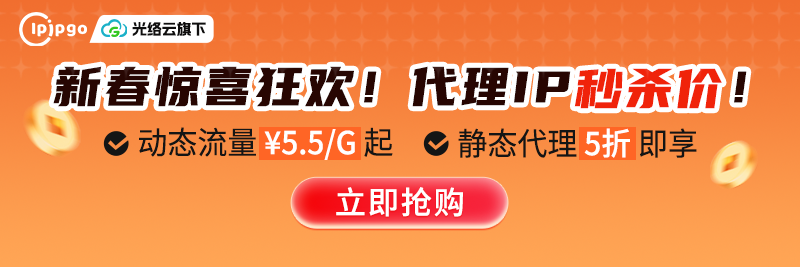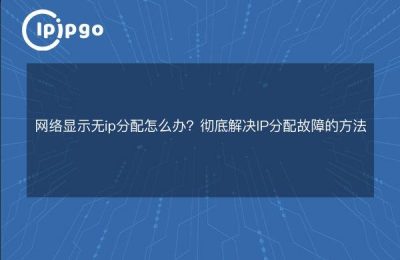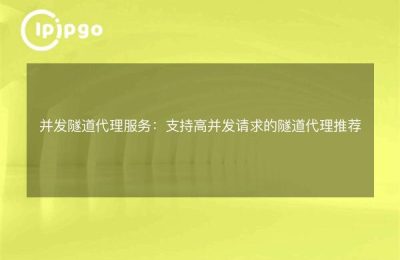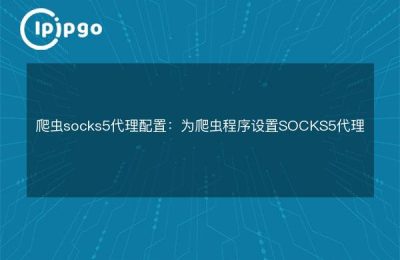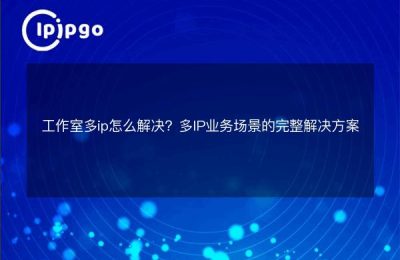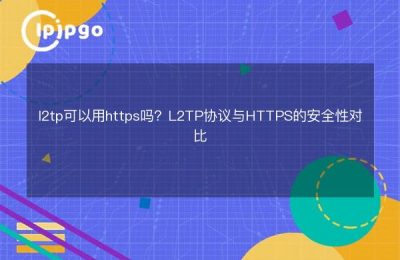A. How do Chrome proxy settings really work? Hands-on teaching you
Recently a lot of friends asked what to do with the browser proxy, especially those who use Chrome. In fact, this is similar to changing the SIM card for your cell phone, the key is to find the correct slot location. Don't be intimidated by the jargon, just follow me.
Let's start with a point:Proxy IPs are the equivalent of putting a mask on your web requestsIf you want to change the mask, you need to know the address (proxy server) and the door number (port) of the mask store. It is recommended to useipipgoThe proxy service of their home mask style (IP resource rich), and not easy to drop the line.
Second, Chrome set the proxy of the two positions
There are two schools of players here: the lazy ones who use plug-ins and the hardcore ones who change the settings directly.
1. Lazy Man's Must-Have: SwitchyOmega Plugin
Go to the Chrome App Store and search for this plugin, install it and tap the icon into the settings:
1. create a new profile → select Proxy Server
2. select HTTP/HTTPS/SOCKS for the protocol type (see the instructions given to you by ipipgo)
3. fill in the server address and port → save
Here's the point:If you want to use ipipgo's proxy address with an account password.Remember to fill in the "Proxy Authentication" field or you won't be able to get in the door.
2. Manual hardcore mode
Follow this path: three dots in the upper right corner → Settings → Advanced → System → Open Proxy Settings
LAN settings → Proxy server check box
The address field is filled with the IP provided by ipipgo.
Enter the corresponding number in the Port field.
Attention! There's a pit here:Manual settings affect the entire computer networkIf you're done using it, remember to turn it off, or other software will go proxy as well.
Third, the proxy IP common rollover site
| symptomatic | First aid program |
|---|---|
| be unable to connect to the Internet | Check if the IP is expired → go to ipipgo background refresh |
| Slow loading pages | Change to a low latency IP segment → ipipgo has specially optimized lines |
| Part of the website cannot be opened | Switch protocol type → Try HTTP for SOCKS. |
IV. QA time: what you might want to ask
Q: Why do you recommend ipipgo?
A: His IP pool is updated quickly and is as fresh as the fish in the early morning of the seafood market. The actual test survival rate in the middle of the night can still be 98%, stable.
Q:Set up but can't detect the proxy?
A: 80% is the wrong port, ipipgo's default HTTP port is 8008, SOCKS5 is 9009, don't get confused.
Q: Does mobile Chrome work?
A: The operation is almost the same, just change the proxy in the Wi-Fi settings. However, it is more convenient to use the special APP provided by ipipgo for mobile.
V. Tips for the use of agents
1. Regular IP changes are like changing your underwear. ipipgo can set up automatic switching intervals in the background.
2. Don't use free agents for important operations, data security is not guaranteed.
3. Bombarded by CAPTCHA? Change your IP address and you'll be clean!
Lastly, I'd like to say: proxy settings are not metaphysics, try a few more times and you'll be familiar with it. ipipgo has a 24-hour technical customer service in the background, and if you're stuck, you can ask anytime, which is faster than checking the tutorials. Next time to teach you how to use the proxy to play around with the crawler data collection, want to see the comment area knock 1.