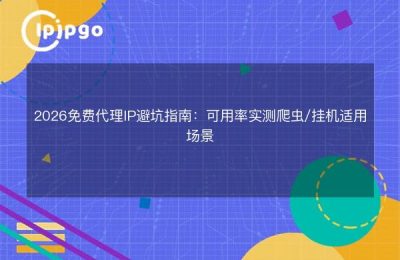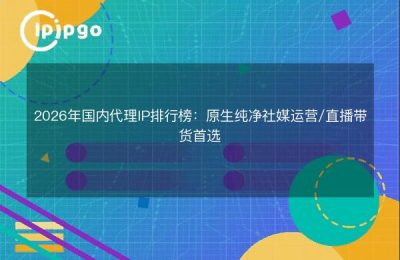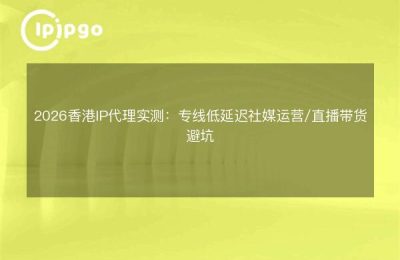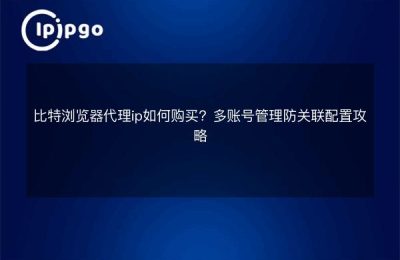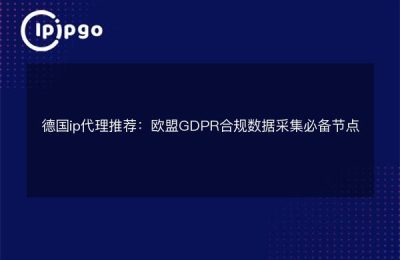What the hell is wrong with this shit?
Old iron people use C to engage in the crawler, eighty percent encountered this error: "ServicePointManager does not support HTTPS program proxy". This thing is like eating noodles without seasoning packets, thief disturbing! In fact, this pot has to be dumped on the design mechanism of the .NET Framework. System.Net in the ServicePointManager, inherently incompatible with HTTPS proxies, especially with WebRequest and such old-fashioned time.
For example, if you use ipipgo's Dynamic Residential Proxy to access an HTTPS site, the code might look like this:
WebProxy proxy = new WebProxy("ipipgo.com:8000");
WebRequest request = WebRequest.Create("https://目标网站");
request.Proxy = proxy;
As a result, you directly give you a pop-up window to report errors, angry or not? Don't panic, look down to have a trick.
Local methods can also cure serious illnesses
The core idea is just one: to bypass the broken limitations of ServicePointManager!Here are three wildcards to give, there's always one for you:
1. Upgraded HttpClient Great(Recommendation index ⭐⭐⭐⭐⭐)
NET 4.5+ users directly change HttpClient, this goods natural support HTTPS proxy:
var handler = new HttpClientHandler {
Proxy = new WebProxy("http://ipipgo.com:8000")
}; var client = new HttpClient(handler);; }
var client = new HttpClient(handler);
2. Configuration file hacking(for the lazy ⭐⭐⭐⭐⭐⭐⭐⭐⭐⭐⭐⭐)
Add this magic code to app.config:
</defaultProxy
</system.net
3. registry hack(caution ⚠️)
Stuff this line at the beginning of the code:
ServicePointManager.Expect100Continue = false;
QA time (a must for newbies)
Q: Why do I still get errors when I use ipipgo's proxy?
A: First check the proxy format! HTTPS proxies should be http://开头, don't get it wrong. ipipgo's technical support is online 24 hours a day, it's more secure to ask them for test code directly.
Q: Do these methods reduce safety?
A: The third method will indeed, so we recommend using the HttpClient program. ipipgo's proxy comes with SSL encryption, double insurance is more secure.
Q: What is the secret to testing if a proxy is working?
A: Use this code to measure base connectivity first:
try {
var response = client.GetAsync("https://api.ipipgo.com/ip").Result;
Console.WriteLine("Current IP: " + response.Content.ReadAsStringAsync().Result); } catch { / error handling / }
} catch { / error handling / }
A Guide to Avoiding the Pit (Blood and Tears)
1. The proxy pool is to beRegular IP changesThe auto-switching feature of ipipgo works like a charm!
2. Don't be lazy with the timeout setting, 3-5 seconds is recommended.
3. Don't panic if you get a 403 error, it's probably because the request header isn't camouflaged properly.
Finally, to tell the truth, instead of the underlying framework on the dead beat, it is better to directly use ipipgo ready-made SDK provided by their technical support to teach the configuration, than their own tossing a lot of worry. The code is no longer awesome, not as good as choosing the right tool to save effort!