📖
IPIPGO 使用教程
VMLogin 指纹浏览器代理IP使用步骤
一
IPIPGO操作
2
购买流量套餐
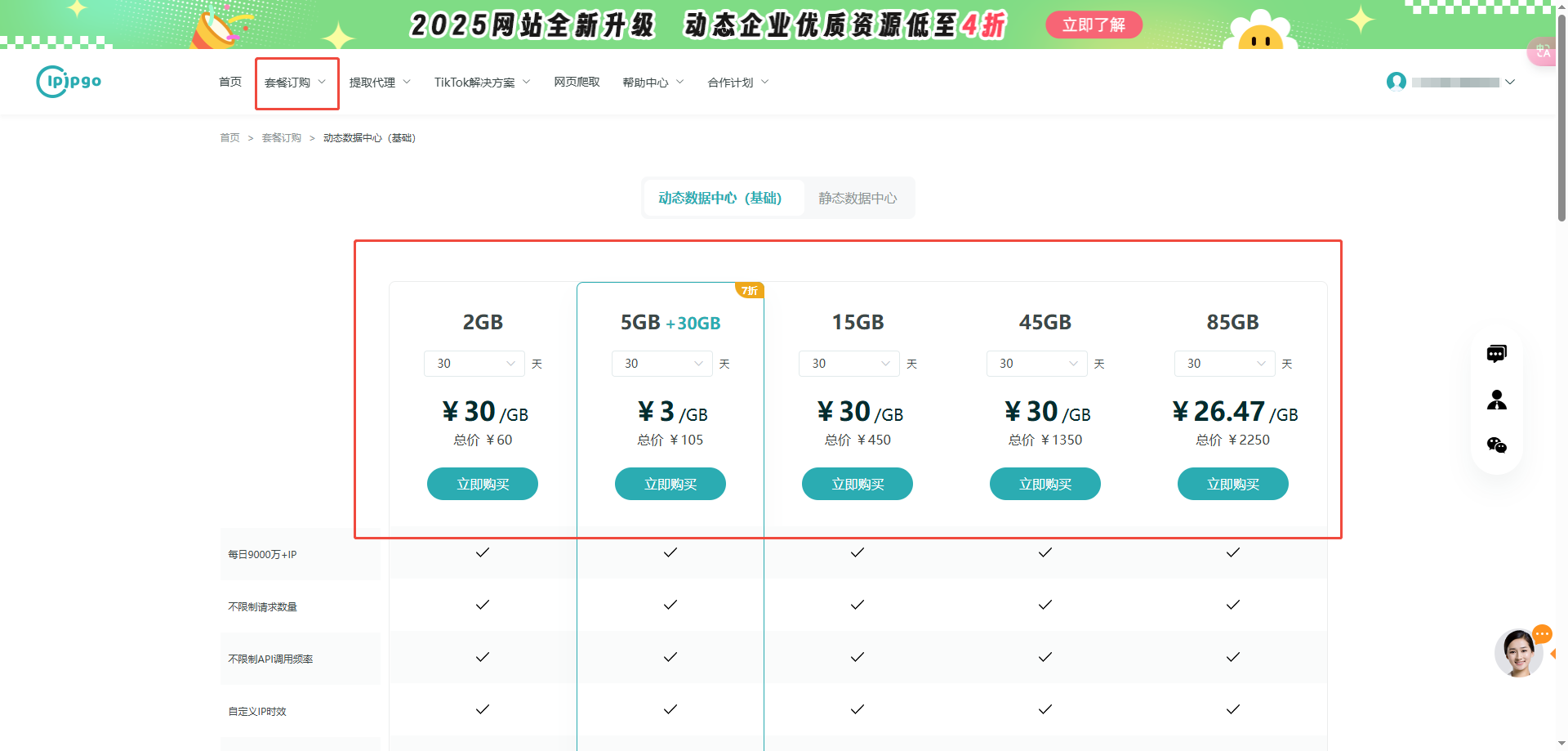
3
使用
⚠️ 注意:使用的前提条件是客户环境要为海外环境!不支持大陆环境的使用!
方式一:账号密码认证 (推荐此方式)
该种方式客户无需提取IP和端口(如图1),直接在VMLogin指纹浏览器里设置我们的域名、端口以及账密(登录后可以看到账密)即可。
图1:
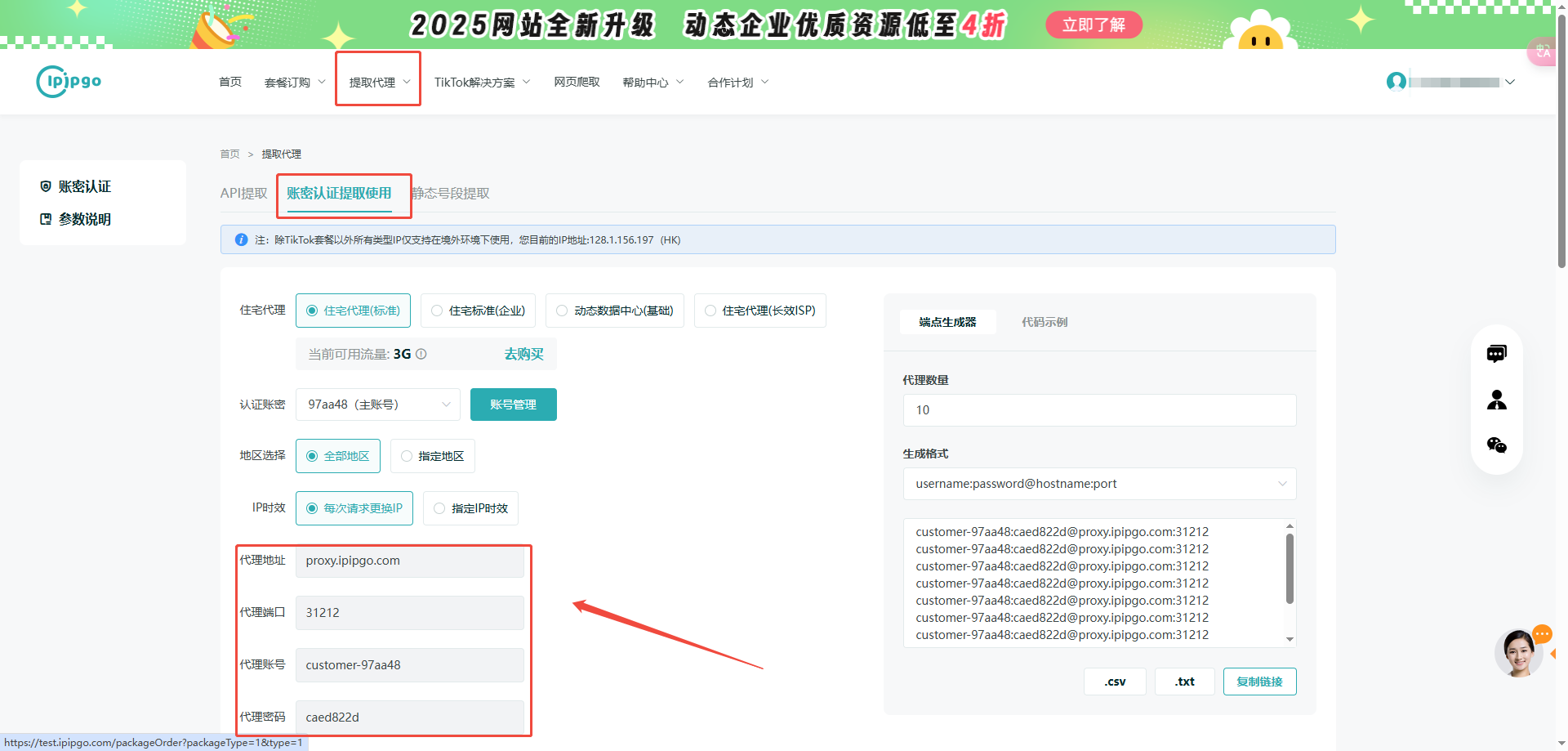
方式一 VMLogin 使用步骤:
1
下载、安装VMLogin软件(网址:https://vmlogin.com.cn/?sub=0977335F)并打开VMLogin,点击"添加浏览器",显示名称自定义下,浏览器的其他设置均可采用默认设置,直接找到设置代理处。

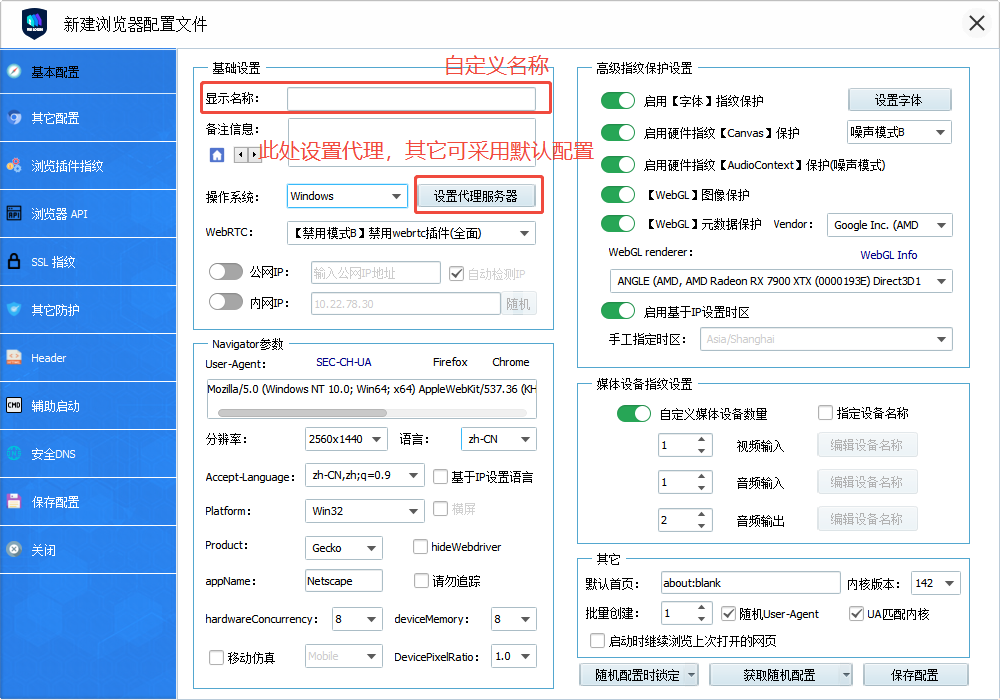
2
设置代理
IP地址:proxy.ipipgo.com (主机/IP地址)
端口:31212 (端口)
登录用户:customer-account-Country-US-Session-AAABBB-Time-3 (冒号之前都是用户名,如下图)
密码:即IPIPGO页面上生成的密码
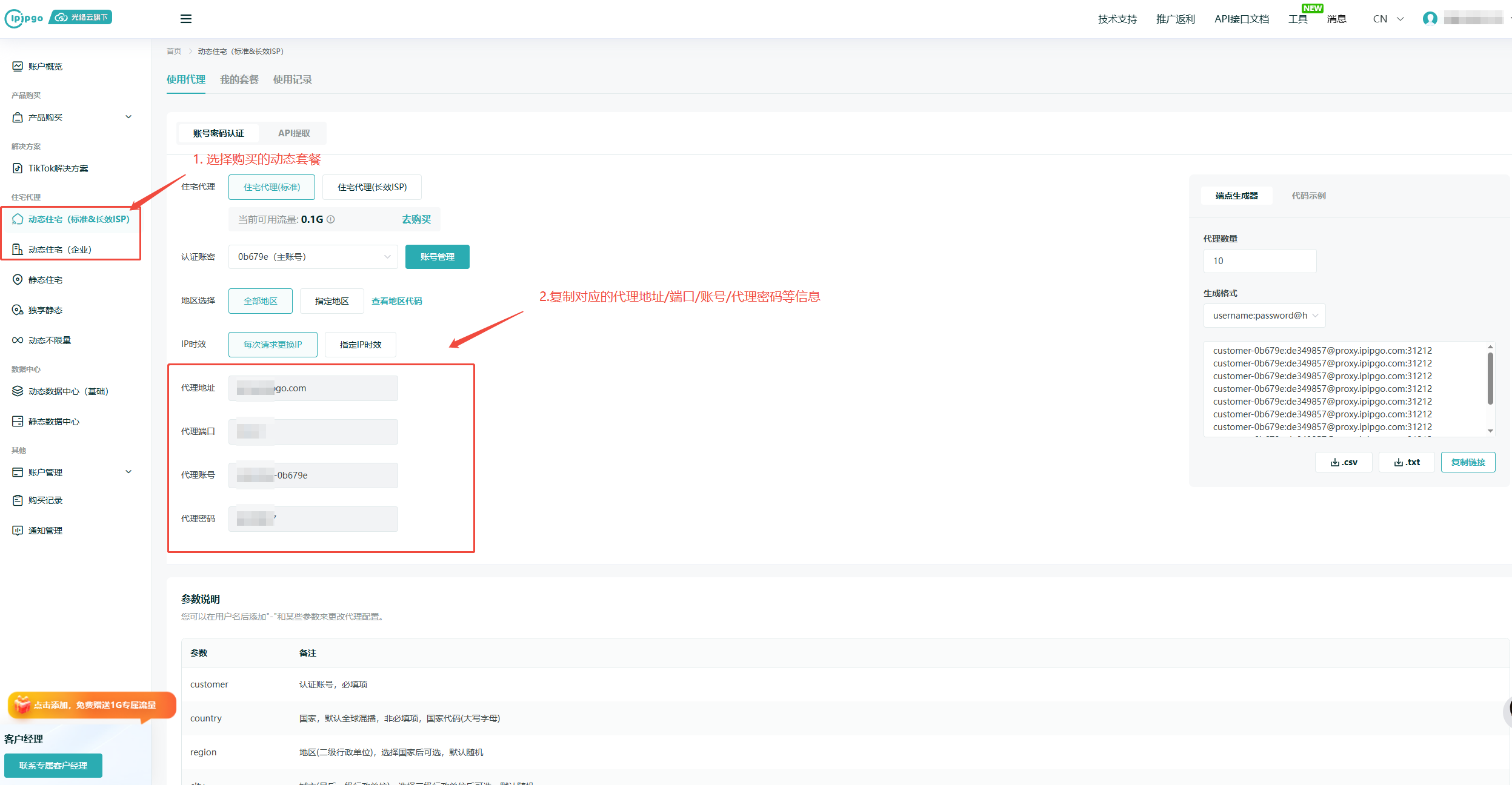
从IPIPGO后台输入代理服务器设置的IP地址等信息

PS:支持HTTP/HTTPS/SOCKS5,不支持SOCKS4
3
验证
除了配置代理时可以验证,也可以在VMLogin打开的浏览器中输入 https://ipinfo.io/ 并回车,该网址可以检测代理的真实出口IP地址,指定美国设置的代理,而此处检测为美国说明已经代理成功。
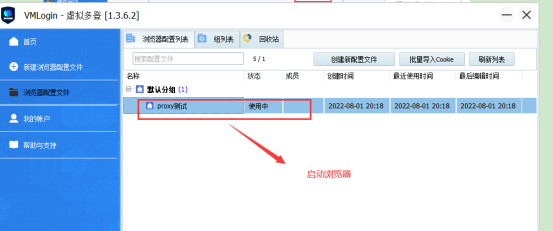
方式二:直连方式
该种方式客户需提取IP和端口(如图1),然后在VMLogin指纹浏览器里设置IP、端口以及账密(登录后可以看到账密)即可。
图1:
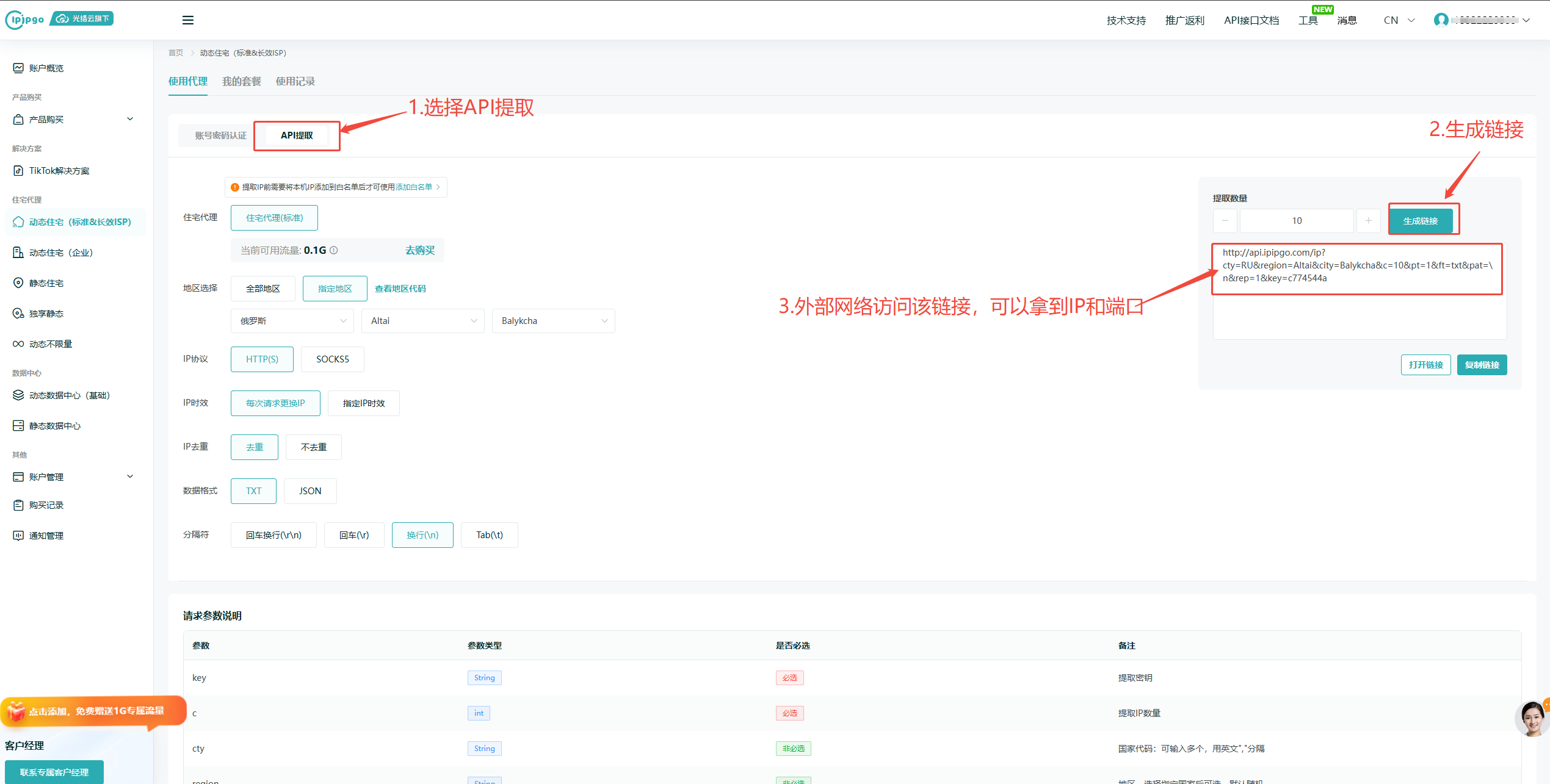
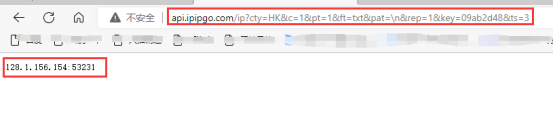
方式二 VMLogin 使用步骤:
1
下载、安装VMLogin软件,并打开VMLogin,点击"添加浏览器",显示名称自定义下,浏览器的其他设置均可采用默认设置,直接找到设置代理处。
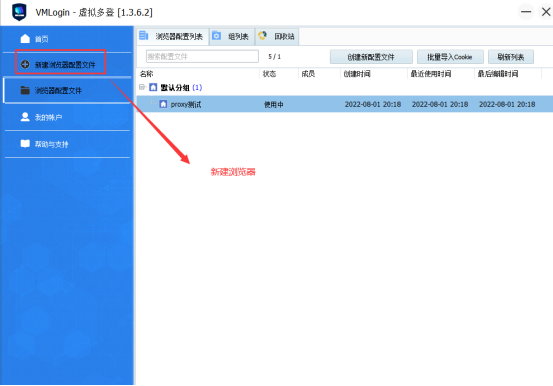

2
设置代理
设置通过提取链接拿到的IP和端口,并设置账密。
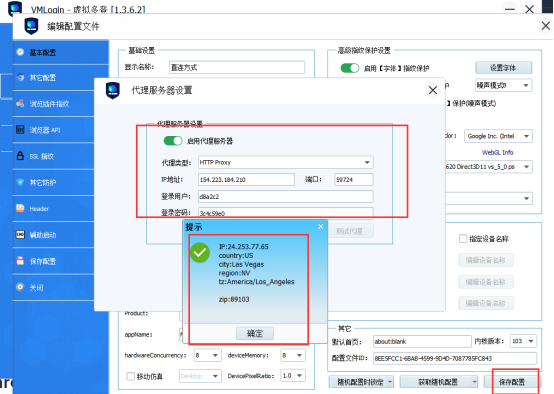
PS:支持HTTP/HTTPS/SOCKS5,不支持SOCKS4

















 TikTok解决方案
TikTok解决方案